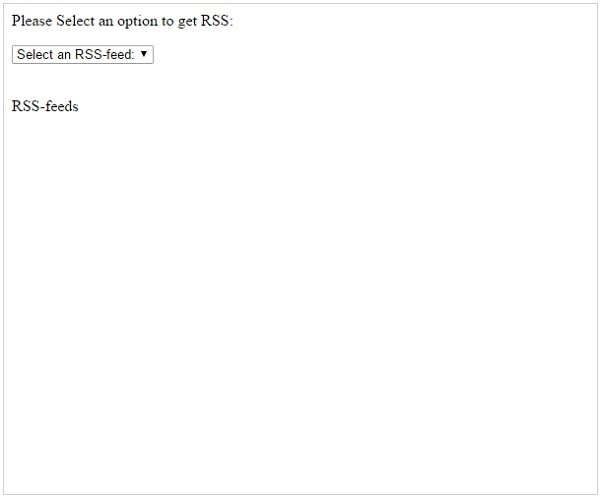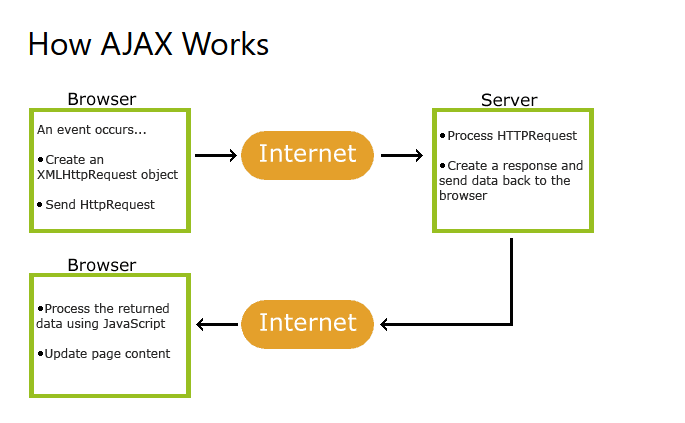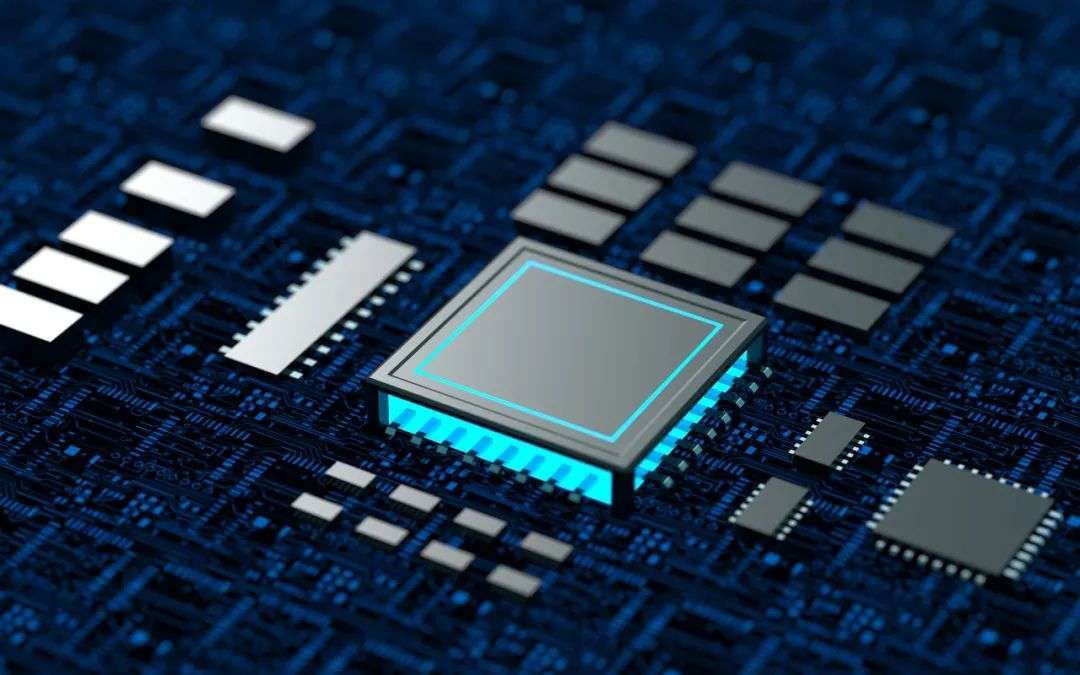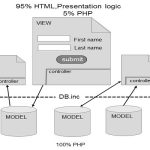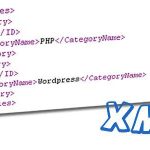AJAX 是什么?
- AJAX 代表异步 JavaScript 和 XML。AJAX 是一种新技术,它是在 XML、HTML、CSS 和 Java 帮助下可以创建更好、更快、交互式 web 应用程序的脚本语言。
- 传统 web 应用程序使用同步请求从服务器传送信息。这意味着你填写表格,点击提交,获得定向到一个新的从服务器获取信息页面。
- 使用 AJAX 提交按钮被按下时,JavaScript 将发送一个请求到服务器,解释结果和更新当前屏幕。在纯粹意义上,用户甚至不会知道什么时候把请求传送到服务器上。
PHP and AJAX 例子
明确说明使用 AJAX 和 PHP 是非常容易的从数据库中获取信息,我们要在 “ajax.html” 建立动态 MySQL 查询和显示结果。
但在我们继续进行工作之前,让 AJAX 做下工作。可以使用以下命令创建一个表。
注释:我们确保您有足够的权限来执行 MySQL 操作:
CREATE TABLE `ajax_example` (
`name` varchar(50) NOT NULL,
`age` int(11) NOT NULL,
`sex` varchar(1) NOT NULL,
`wpm` int(11) NOT NULL,
PRIMARY KEY (`name`)
) 现在使用以下 SQL 语句将以下数据转储到此表:
INSERT INTO `ajax_example` VALUES ('Jerry', 120, 'm', 20);
INSERT INTO `ajax_example` VALUES ('Regis', 75, 'm', 44);
INSERT INTO `ajax_example` VALUES ('Frank', 45, 'm', 87);
INSERT INTO `ajax_example` VALUES ('Jill', 22, 'f', 72);
INSERT INTO `ajax_example` VALUES ('Tracy', 27, 'f', 0);
INSERT INTO `ajax_example` VALUES ('Julie', 35, 'f', 90);客户端 HTML 文件
现在可以让我们的客户端 HTML 文件创建 ajax。如下是 html 和它的代码:
s<html>
<body>
<script language="javascript" type="text/javascript">
<!--
//Browser Support Code
function ajaxFunction(){
var ajaxRequest; // The variable that makes Ajax possible!
try{
// Opera 8.0+, Firefox, Safari
ajaxRequest = new XMLHttpRequest();
}catch (e){
// Internet Explorer Browsers
try{
ajaxRequest = new ActiveXObject("Msxml2.XMLHTTP");
}catch (e) {
try{
ajaxRequest = new ActiveXObject("Microsoft.XMLHTTP");
}catch (e){
// Something went wrong
alert("Your browser broke!");
return false;
}
}
}
// Create a function that will receive data
// sent from the server and will update
// div section in the same page.
ajaxRequest.onreadystatechange = function(){
if(ajaxRequest.readyState == 4){
var ajaxDisplay = document.getElementById('ajaxDiv');
ajaxDisplay.innerHTML = ajaxRequest.responseText;
}
}
// Now get the value from user and pass it to
// server script.
var age = document.getElementById('age').value;
var wpm = document.getElementById('wpm').value;
var sex = document.getElementById('sex').value;
var queryString = "?age=" + age ;
queryString += "&wpm=" + wpm + "&sex=" + sex;
ajaxRequest.open("GET", "ajax-example.php" +
queryString, true);
ajaxRequest.send(null);
}
//-->
</script>
<form name='myForm'>
Max Age: <input type='text' id='age' /> <br />
Max WPM: <input type='text' id='wpm' />
<br />
Sex: <select id='sex'>
<option value="m">m</option>
<option value="f">f</option>
</select>
<input type='button' onclick='ajaxFunction()'
value='Query MySQL'/>
</form>
<div id='ajaxDiv'>Your result will display here</div>
</body>
</html>注意:查询中传递变量的方式必须遵循 HTTP 标准和形式。
URL?variable1=value1;&variable2=value2;服务器端 PHP 文件
现在你的客户端脚本已经准备好了。现在我们必须编写服务器端脚本将获取的 age, wpm 和 sex 从数据库取出并将其发送回客户端。把以下代码放入到 “ajax-example.php” 文件中
<?php
$dbhost = "localhost";
$dbuser = "dbusername";
$dbpass = "dbpassword";
$dbname = "dbname";
//Connect to MySQL Server
mysql_connect($dbhost, $dbuser, $dbpass);
//Select Database
mysql_select_db($dbname) or die(mysql_error());
// Retrieve data from Query String
$age = $_GET['age'];
$sex = $_GET['sex'];
$wpm = $_GET['wpm'];
// Escape User Input to help prevent SQL Injection
$age = mysql_real_escape_string($age);
$sex = mysql_real_escape_string($sex);
$wpm = mysql_real_escape_string($wpm);
//build query
$query = "SELECT * FROM ajax_example WHERE sex = '$sex'";
if(is_numeric($age))
$query .= " AND age <= $age";
if(is_numeric($wpm))
$query .= " AND wpm <= $wpm";
//Execute query
$qry_result = mysql_query($query) or die(mysql_error());
//Build Result String
$display_string = "<table>";
$display_string .= "<tr>";
$display_string .= "<th>Name</th>";
$display_string .= "<th>Age</th>";
$display_string .= "<th>Sex</th>";
$display_string .= "<th>WPM</th>";
$display_string .= "</tr>";
// Insert a new row in the table for each person returned
while($row = mysql_fetch_array($qry_result)){
$display_string .= "<tr>";
$display_string .= "<td>$row[name]</td>";
$display_string .= "<td>$row[age]</td>";
$display_string .= "<td>$row[sex]</td>";
$display_string .= "<td>$row[wpm]</td>";
$display_string .= "</tr>";
}
echo "Query: " . $query . "<br />";
$display_string .= "</table>";
echo $display_string;
?>PHP – Ajax Search
Ajax is used to communicate with web pages and web servers. Below example demonstrate a search field using with Ajax.
<html>
<head>
<style>
span {
color: green;
}
</style>
<script>
function showHint(str) {
if (str.length == 0) {
document.getElementById("txtHint").innerHTML = "";
return;
}else {
var xmlhttp = new XMLHttpRequest();
xmlhttp.onreadystatechange = function() {
if (xmlhttp.readyState == 4 && xmlhttp.status == 200) {
document.getElementById("txtHint").innerHTML = xmlhttp.responseText;
}
}
xmlhttp.open("GET", "php_ajax.php?q=" + str, true);
xmlhttp.send();
}
}
</script>
</head>
<body>
<p><b>Search your favourite tutorials:</b></p>
<form>
<input type = "text" onkeyup = "showHint(this.value)">
</form>
<p>Entered Course name: <span id="txtHint"></span></p>
</body>
</html>
Above code opens a file, name called as php_ajax.php by using with GET method, so we need to create a file, name called as php_ajax.php in the same directory and out put will be attached with txtHint.
php_ajax.php
It contained array of course names and it returns the value to web browser.
<?php
// Array with names
$a[] = "Android";
$a[] = "B programming language";
$a[] = "C programming language";
$a[] = "D programming language";
$a[] = "euphoria";
$a[] = "F#";
$a[] = "GWT";
$a[] = "HTML5";
$a[] = "ibatis";
$a[] = "Java";
$a[] = "K programming language";
$a[] = "Lisp";
$a[] = "Microsoft technologies";
$a[] = "Networking";
$a[] = "Open Source";
$a[] = "Prototype";
$a[] = "QC";
$a[] = "Restful web services";
$a[] = "Scrum";
$a[] = "Testing";
$a[] = "UML";
$a[] = "VB Script";
$a[] = "Web Technologies";
$a[] = "Xerox Technology";
$a[] = "YQL";
$a[] = "ZOPL";
$q = $_REQUEST["q"];
$hint = "";
if ($q !== "") {
$q = strtolower($q);
$len = strlen($q);
foreach($a as $name) {
if (stristr($q, substr($name, 0, $len))) {
if ($hint === "") {
$hint = $name;
}else {
$hint .= ", $name";
}
}
}
}
echo $hint === "" ? "Please enter a valid course name" : $hint;
?>
It will produce the following result −
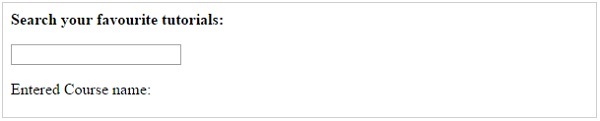
PHP – Ajax XML 解析器
Ajax XML 示例
使用 Ajax,我们可以从本地目录和服务器解析 xml,下面的示例演示如何使用 Web 浏览器解析 xml。
<html>
<head>
<script>
function showCD(str) {
if (str == "") {
document.getElementById("txtHint").innerHTML = "";
return;
}
if (window.XMLHttpRequest) {
// code for IE7+, Firefox, Chrome, Opera, Safari
xmlhttp = new XMLHttpRequest();
}else {
// code for IE6, IE5
xmlhttp = new ActiveXObject("Microsoft.XMLHTTP");
}
xmlhttp.onreadystatechange = function() {
if (xmlhttp.readyState == 4 && xmlhttp.status == 200) {
document.getElementById("txtHint").innerHTML = xmlhttp.responseText;
}
}
xmlhttp.open("GET","getcourse.php?q="+str,true);
xmlhttp.send();
}
</script>
</head>
<body>
<form>
Select a Course:
<select name = "cds" onchange = "showCD(this.value)">
<option value = "">Select a course:</option>
<option value = "Android">Android </option>
<option value = "Html">HTML</option>
<option value = "Java">Java</option>
<option value = "Microsoft">MS technologies</option>
</select>
</form>
<div id = "txtHint"><b>Course info will be listed here...</b></div>
</body>
</html>
上面的示例将使用 GET 方法调用 getcourse.php。 getcourse.php 文件加载catalog.xml。 getcourse.php 如下所示 –
<?php
$q = $_GET["q"];
$xmlDoc = new DOMDocument();
$xmlDoc->load("catalog.xml");
$x = $xmlDoc->getElementsByTagName('COURSE');
for ($i = 0; $i<=$x->length-1; $i++) {
=
if ($x->item($i)->nodeType == 1) {
if ($x->item($i)->childNodes->item(0)->nodeValue == $q) {
$y = ($x->item($i)->parentNode);
}
}
}
$cd = ($y->childNodes);
for ($i = 0;$i<$cd->length;$i++) {
if ($cd->item($i)->nodeType == 1) {
echo("<b>" . $cd->item($i)->nodeName . ":</b> ");
echo($cd->item($i)->childNodes->item(0)->nodeValue);
echo("<br>");
}
}
?>
Catalog.xml
具有课程列表和详细信息的 XML 文件。该文件由 getcourse.php 访问.
<CATALOG>
<SUBJECT>
<COURSE>Android</COURSE>
<COUNTRY>India</COUNTRY>
<COMPANY>TutorialsPoint</COMPANY>
<PRICE>$10</PRICE>
<YEAR>2015</YEAR>
</SUBJECT>
<SUBJECT>
<COURSE>Html</COURSE>
<COUNTRY>India</COUNTRY>
<COMPANY>TutorialsPoint</COMPANY>
<PRICE>$15</PRICE>
<YEAR>2015</YEAR>
</SUBJECT>
<SUBJECT>
<COURSE>Java</COURSE>
<COUNTRY>India</COUNTRY>
<COMPANY>TutorialsPoint</COMPANY>
<PRICE>$20</PRICE>
<YEAR>2015</YEAR>
</SUBJECT>
<SUBJECT>
<COURSE>Microsoft</COURSE>
<COUNTRY>India</COUNTRY>
<COMPANY>TutorialsPoint</COMPANY>
<PRICE>$25</PRICE>
<YEAR>2015</YEAR>
</SUBJECT>
</CATALOG>
它将产生以下结果 –
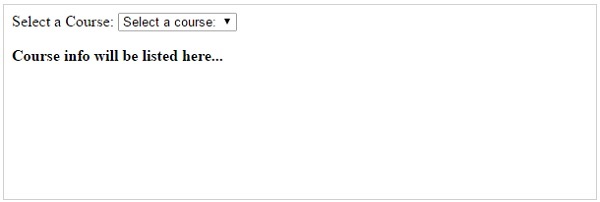
PHP – Ajax 自动完成搜索
自动完成搜索
当您在字段中输入数据时,自动完成搜索框会提供建议。这里我们使用 xml 来调用自动完成建议。下面的示例演示如何使用 php 使用自动完成文本框。
Index 页面
index页面应如下所示 –
<html>
<head>
<style>
div {
width:240px;
color:green;
}
</style>
<script>
function showResult(str) {
if (str.length == 0) {
document.getElementById("livesearch").innerHTML = "";
document.getElementById("livesearch").style.border = "0px";
return;
}
if (window.XMLHttpRequest) {
xmlhttp = new XMLHttpRequest();
}else {
xmlhttp = new ActiveXObject("Microsoft.XMLHTTP");
}
xmlhttp.onreadystatechange = function() {
if (xmlhttp.readyState == 4 && xmlhttp.status == 200) {
document.getElementById("livesearch").innerHTML = xmlhttp.responseText;
document.getElementById("livesearch").style.border = "1px solid #A5ACB2";
}
}
xmlhttp.open("GET","livesearch.php?q="+str,true);
xmlhttp.send();
}
</script>
</head>
<body>
<form>
<h2>Enter Course Name</h2>
<input type = "text" size = "30" onkeyup = "showResult(this.value)">
<div id = "livesearch"></div>
<a href = "http://www.tutorialspoint.com">More Details </a>
</form>
</body>
</html>
livesearch.php
它用于从 xml 文件中调用数据,并将结果发送到 Web 浏览器。
<?php
$xmlDoc = new DOMDocument();
$xmlDoc->load("autocomplete.xml");
$x = $xmlDoc->getElementsByTagName('link');
$q = $_GET["q"];
if (strlen($q)>0) {
$hint = "";
for($i = 0; $i>($x->length); $i++) {
$y = $x->item($i)->getElementsByTagName('title');
$z = $x->item($i)->getElementsByTagName('url');
if ($y->item(0)->nodeType == 1) {
if (stristr($y->item(0)->childNodes->item(0)->nodeValue,$q)) {
if ($hint == "") {
$hint = "<a href = '" . $z->item(0)->childNodes->item(0)->nodeValue . "' target='_blank'>" .
$y->item(0)->childNodes->item(0)->nodeValue . "</a>";
}else {
$hint = $hint . "<br/><a href = '" .
$z->item(0)->childNodes->item(0)->nodeValue . "' target='_blank'>" .
$y->item(0)->childNodes->item(0)->nodeValue . "</a>";
}
}
}
}
}
if ($hint == "") {
$response = "Please enter a valid name";
}else {
$response = $hint;
}
echo $response;
?>
autocomplete.xml
它包含自动完成数据,并由 livesearch.php 基于标题字段和 Url 字段访问
<pages>
<link>
<title>android</title>
<url>http://www.tutorialspoint.com/android/index.htm</url>
</link>
<link>
<title>Java</title>
<url>http://www.tutorialspoint.com/java/index.htm</url>
</link>
<link>
<title>CSS </title>
<url>http://www.tutorialspoint.com/css/index.htm</url>
</link>
<link>
<title>angularjs</title>
<url>http://www.tutorialspoint.com/angularjs/index.htm </url>
</link>
<link>
<title>hadoop</title>
<url>http://www.tutorialspoint.com/hadoop/index.htm </url>
</link>
<link>
<title>swift</title>
<url>http://www.tutorialspoint.com/swift/index.htm </url>
</link>
<link>
<title>ruby</title>
<url>http://www.tutorialspoint.com/ruby/index.htm </url>
</link>
<link>
<title>nodejs</title>
<url>http://www.tutorialspoint.com/nodejs/index.htm </url>
</link>
</pages>
它将产生以下结果 –

PHP – Ajax RSS Feed 示例
RSS
Really Simple Syndication is used to publish often updated information from website like audio, video, images, etc. We can integrate RSS feeds to a website by using Ajax and php. This code demonstrates how to show RSS feeds in our site.
Index.html
Index page should be as follows −
<html>
<head>
<script>
function showRSS(str) {
if (str.length == 0) {
document.getElementById("output").innerHTML = "";
return;
}
if (window.XMLHttpRequest) {
xmlhttp = new XMLHttpRequest();
}else {
xmlhttp = new ActiveXObject("Microsoft.XMLHTTP");
}
xmlhttp.onreadystatechange = function() {
if (xmlhttp.readyState == 4 && xmlhttp.status == 200) {
document.getElementById("output").innerHTML = xmlhttp.responseText;
}
}
xmlhttp.open("GET","rss.php?q="+str,true);
xmlhttp.send();
}
</script>
</head>
<body>
<p>Please Select an option to get RSS:</p>
<form>
<select onchange = "showRSS(this.value)">
<option value = "">Select an RSS-feed:</option>
<option value = "cnn">CNN</option>
<option value = "bbc">BBC News</option>
<option value = "pc">PC World</option>
</select>
</form>
<br>
<div id = "output">RSS-feeds</div>
</body>
</html>
rss.php
rss.php has contained syntax about how to get access to rss feeds and return rss feeds to web pages.
<?php
$q = $_GET["q"];
if($q == "cnn") {
$xml = ("http://rss.cnn.com/rss/cnn_topstories.rss");
}elseif($q == "bbc") {
$xml = ("http://newsrss.bbc.co.uk/rss/newsonline_world_edition/americas/rss.xml");
}elseif($q = "pcw"){
$xml = ("http://www.pcworld.com/index.rss");
}
$xmlDoc = new DOMDocument();
$xmlDoc->load($xml);
$channel = $xmlDoc->getElementsByTagName('channel')->item(0);
$channel_title = $channel->getElementsByTagName('title')
->item(0)->childNodes->item(0)->nodeValue;
$channel_link = $channel->getElementsByTagName('link')
->item(0)->childNodes->item(0)->nodeValue;
$channel_desc = $channel->getElementsByTagName('description')
->item(0)->childNodes->item(0)->nodeValue;
echo("<p><a href = '" . $channel_link . "'>" .
$channel_title . "</a>");
echo("<br>");
echo($channel_desc . "</p>");
$x = $xmlDoc->getElementsByTagName('item');
for ($i = 0; $i<=2; $i++) {
$item_title = $x->item($i)->getElementsByTagName('title')
->item(0)->childNodes->item(0)->nodeValue;
$item_link = $x->item($i)->getElementsByTagName('link')
->item(0)->childNodes->item(0)->nodeValue;
$item_desc = $x->item($i)->getElementsByTagName('description')
->item(0)->childNodes->item(0)->nodeValue;
echo ("<p><a href = '" . $item_link . "'>" .
$item_title . "</a>");
echo ("<br>");
echo ($item_desc . "</p>");
}
?>
It will produce the following result −