本节将介绍如何写出。.htm or .html 文件,并在浏览器上显示出来。
|
1 2 3 4 5 6 7 8 9 10 11 12 13 |
<!DOCTYPE html> <html> <head> <title>This is document title</title> </head> <body> <h1>This is a heading</h1> <p>Document content goes here.....</p> </body> </html> |
如何用chrome打开HTML文件
- 把上面的文件复制到notepad,
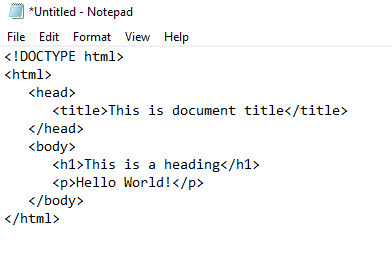
2. 保存文件,把文件后缀存为 .html 或 .htm
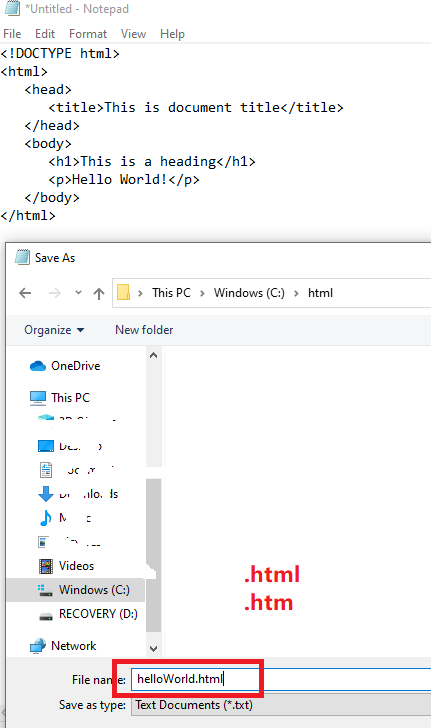
3. 进入该目录下,双击html文件 helloWorld.html
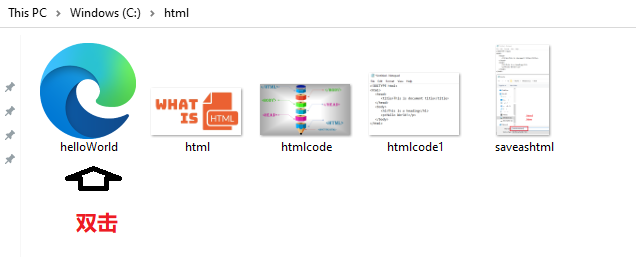
4.你就可以看到你的默认浏览器下的网页
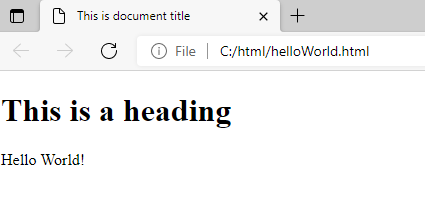
以后再告诉你如何把网页上传到网站上去。
除教程外,本网站大部分文章来自互联网,如果有内容冒犯到你,请联系我们删除!
