html重定向就是通过各种的方法将各种网络请求重新定个方向转到其它位置。 在网站建设中,时常会遇到需要网页重定向的情况:像网站调整,如改变网页目录结构,网页被移到一个新地址,再或者,网页扩展名改变,如因应用需要把php改成html或shtml,在这种情况下,如果不做重定向,则用户收藏夹或搜索引擎数据库中旧地址只能让访问客户还会得到一个404页面错误信息,访问流量白白丧失;再如某些注册了多个域名的网站,也需要通过重定向让访问这些域名的用户自动跳转到主站点,等等。
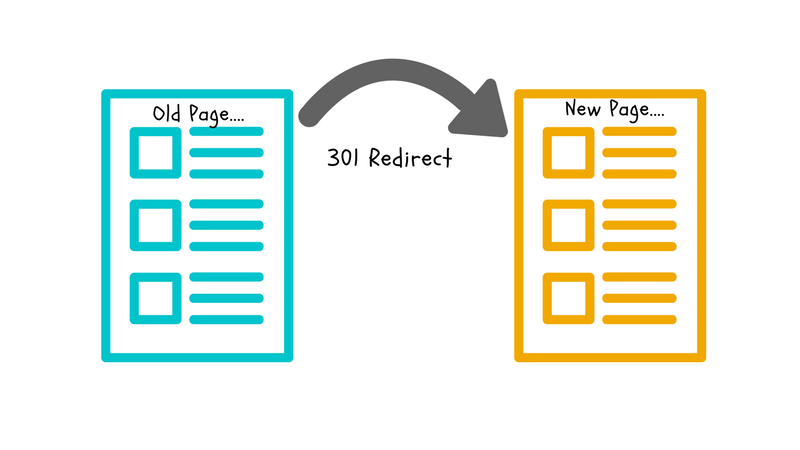
1) Javascript 的实现
|
1 2 3 |
<script language="JavaScript"type="text/JavaScript"> window.location.href="https://2743.com"; </script> |
2) Javascript
|
1 2 3 4 |
<script language="javascript"> alert("返回"); window.history.back(-1); </script> |
3) Javascript
|
1 2 3 |
<script language="javascript"> window.navigate("https://2743.com"); </script> |
4) Javascript
|
1 2 3 |
<script language="JavaScript"> self.location='http://shanghepinpai.com'; </script> |
5) Javascript
|
1 2 3 4 |
<script language="javascript"> alert("非法访问!"); top.location='https://2743.com'; </script> |
6) html中meta标签实现
只需在head里加上下面这一句就行了,在当前页面停留0.1秒后跳转到目标页面
|
1 |
<meta http-equiv="refresh" content="0.1; url=https://2743.com/"> |
7)php实现
|
1 2 3 |
<?php header("Location: https://2743.com/"); ?> |
8)利用Javascript的build-in函数 setTimeout()
|
1 2 3 4 5 6 7 8 9 10 11 12 13 14 15 16 |
<html> <head> <script type = "text/javascript"> <!-- function Redirect() { window.location = "https://2743.com"; } document.write("You will be redirected to main page in 10 sec."); setTimeout('Redirect()', 10000); //--> </script> </head> <body> </body> </html> |
9)利用不同的浏览器重新定向到不同页面
|
1 2 3 4 5 6 7 8 9 10 11 12 13 14 15 16 17 18 19 |
<html> <head> <script type = "text/javascript"> <!-- var browsername = navigator.appName; if( browsername == "Netscape" ) { window.location = "http://www.location.com/ns.htm"; } else if ( browsername =="Microsoft Internet Explorer") { window.location = "http://www.location.com/ie.htm"; } else { window.location = "http://www.location.com/other.htm"; } //--> </script> </head> <body> </body> </html> |
除教程外,本网站大部分文章来自互联网,如果有内容冒犯到你,请联系我们删除!
