Python print() 函数
Python 中的 print() 函数用于在屏幕上打印指定的消息。 Python 中的 print 命令打印在屏幕上打印出字符串或转换为字符串的对象。
语法
|
1 |
print(object(s)) |
如何在 Python 中打印一个简单的字符串?
更多时候,您不需要在编码结构中打印字符串。
以下是如何在 Python 3 中打印语句:
示例:1
要打印 Welcome to 2743,请使用 Python 打印语句,如下所示:
|
1 |
print ("welcome to 2743") |
结果
|
1 |
welcome to 2743 |
示例 2:
如果要打印五个国家的名称,可以这样写:
|
1 2 3 4 5 |
print("USA") print("Canada") print("Germany") print("France") print("Japan") |
结果
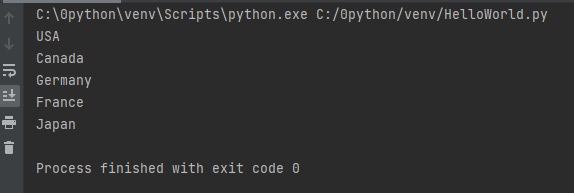
如何打印空行
有时您需要在 Python 程序中打印一个空行。以下是使用 Python 打印格式执行此任务的示例。
例子:
让我们打印 8 个空白行。您可以键入:
|
1 |
print (8 * "\n") |
或
|
1 |
print ("\n\n\n\n\n\n\n\n\n") |
示例3.
|
1 2 3 |
print("USA") print (8 * "\n") print("Japan") |
结果
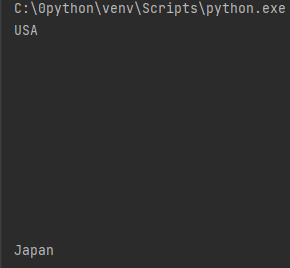
打印结束命令
默认情况下,Python 中的 print 函数以换行符结尾。该函数带有一个名为“end”的参数。该参数的默认值为“\n”,即换行符。您可以使用此参数以任何字符或字符串结束打印语句。
这仅在 Python 3+ 中可用
示例4.
|
1 2 |
print ("Welcome to", end = ' ') print ("2743", end = '!') |
结果
|
1 |
Welcome to 2743! |
示例5.
# ends the output with ‘@.’
|
1 |
print("Python" , end = '@') |
结果
|
1 |
Python@ |
除教程外,本网站大部分文章来自互联网,如果有内容冒犯到你,请联系我们删除!
